Let’s talk query exclusions and how to filter out data you don’t want.
Firstly, we have a dedicated topic for sharing query strings. Have a search in here and please add your own to help the Community.
On to the tips and tricks;
Filtering images using Object IDs
Explicit content often comes in the form of images on X (Twitter), and cannot always be filtered by Boolean or AI because the text is similar to relevant data you might want to track. As such, we need a solution leveraging metadata instead. To do this we use Object IDs, take a look at this exclusion example for pornographic content:
(objects: (3093 <<<active undergarment>>>OR 3388 <<<art model>>>OR 4081 <<<barechestedness>>>OR 4097 <<<banana family>>>OR 3873 <<<bed>>>OR 3930 <<<bedroom>>>OR 4160 <<<bedtime>>>OR 3411 <<<bikini>>>OR 3316 <<<bodybuilding>>>OR 3283 <<<chest>>>OR 3356 <<<cosplay>>>OR 3091 <<<interaction>>>OR 3805 <<<lingerie>>>OR 3284 <<<lip>>>OR 3292 <<<mouth>>>OR 3296 <<<muscle>>>OR 3157 <<<nsfw>>>OR 3581 <<<nude photography>>>OR 3256 <<<physical fitness>>>OR 4040 <<<romance>>>OR 3005 <<<sleep>>>OR 3815 <<<supermodel>>>OR 3359 <<<swimwear>>>OR 3427 <<<undergarment>>>))
Unfortunately, the attached list of Object IDs is by no means comprehensive but it's a start. They are often buried in APIs and take a bit of sleuthing to get them. Feel free to share any of your findings here.... if you find any!
Sensitive Content Operator
Using this operator in your query will filter out content that may be recognised as sensitive. The X post author can select within their own account preferences and choose “Mark media you X post as having material that may be sensitive” so each X post created after has this flag set. X’s documentation also suggests “This may also be judged and labelled by an internal X support agent.” This may be automated but it is unknown.
sensitiveContent:false
Note: Works on X only
Using Social Panels to exclude sensitive content
If you’re having a NSFW issue with logo detection and image insights. You could create a social panel using bio contains: onlyfans and exclude this cohort from your dashboards.
Learn how Social Panels work and how to create your own here.
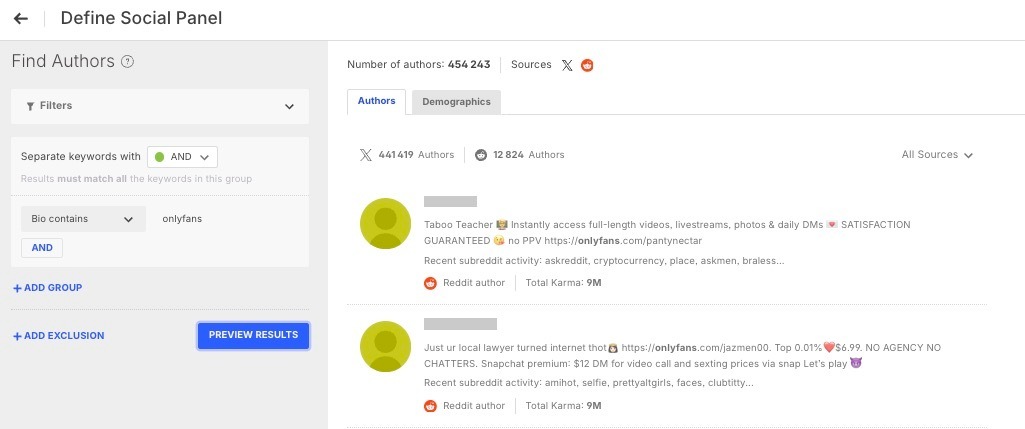
How to organise your exclusions?
A tidy query is a happy query. Consider adding your exclusions to a TAG so you can easily apply and remove the tag to truly understand the impact of your exclusions. We also recommend giving this article on Brackets a read to keep your query nice and tidy.
Common things to remove
Quite often, removing Tumblr if it pulling a large number of irrelevant results (often related to fan fiction). You can do this at query level, or at dashboard level.
"game of thrones" NOT (site:tumblr.com)
NOT RT if query is sampled and retweets aren't critical
NOT author:automoderator for Reddit data
NOT (country:oA TO ZZ] NOT country:(AUS)) – This is useful if you want to expand your query to include non-geotagged data that could potentially be from Australia e.g. Starbucks NEAR/30 Australia*. Read this article for more information on country codes and location based filtering.
Note: Exclusions in the query editor are helpful, though it’s important to verify through Help Center what words are being removed. For search like Amazon, using the exclusions on promotion might unintentionally remove relevant content.
Lastly… this is a Community so please consider suggesting your own Exclusion tips and tricks in the comments below!
 See more posts in the Boolean Explained series here.
See more posts in the Boolean Explained series here.
