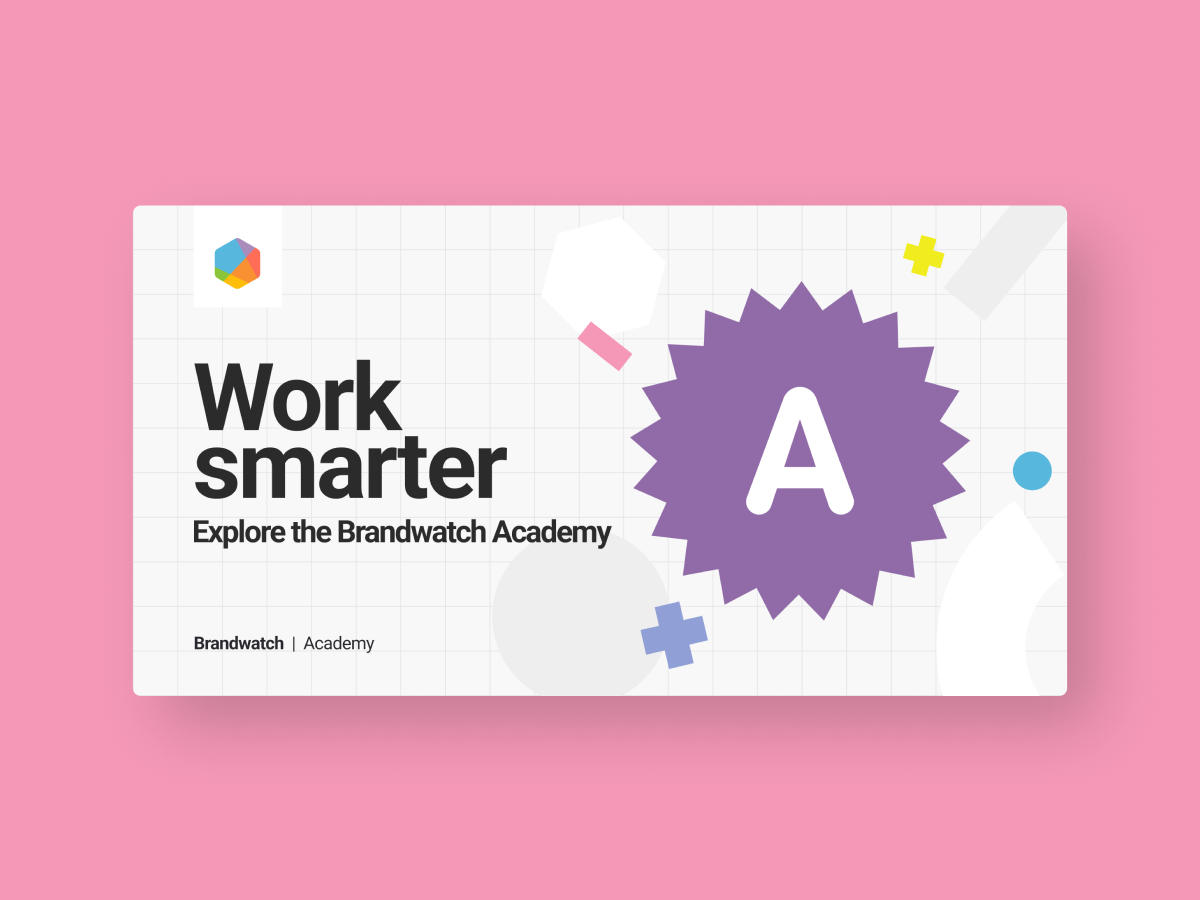Hi all
This month, I’ve got a very useful tip for you all on identifying paid media, specifically social media ads.
Before reading on, this article might also help inform your understanding here and even help you build a dashboard to help you understand Owned, Earned and now… Paid Conversation.
You may also find this article useful, explaining the Links operator and some differences between it and the URL and Site operators.
The tip is simply: use UTM links, with a unique campaign name (or other easily identifiable field) eg.
Here’s a test tweet I put out using the above UTM link.
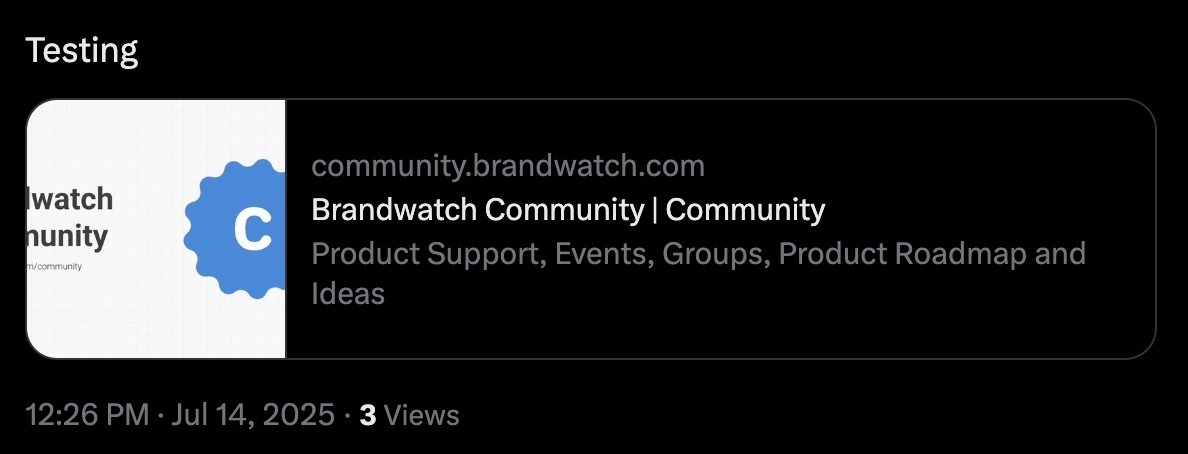
I then wrote a simply query to find it:
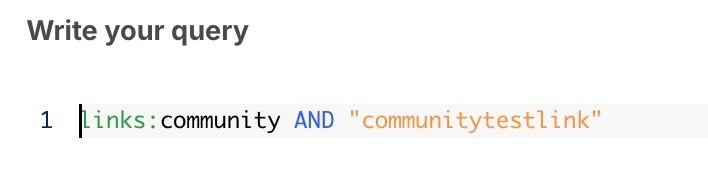
And here it is in my dashboard:

And… that’s it! In principle you can take this tip and apply it to owned content as well as paid for earned content (specifically that you can “manage” e.g. influencers).
If you refer to the article linked above, there’s more information on how to showcase Owned and Earned Data in your dashboards. You can take what you learn there, and now throw in Paid into the mix!
Can you help us improve this article? Got any suggestions of your own to add? Just reply below and share it with the Community.
➡️ See more posts in the Boolean Explained series here.