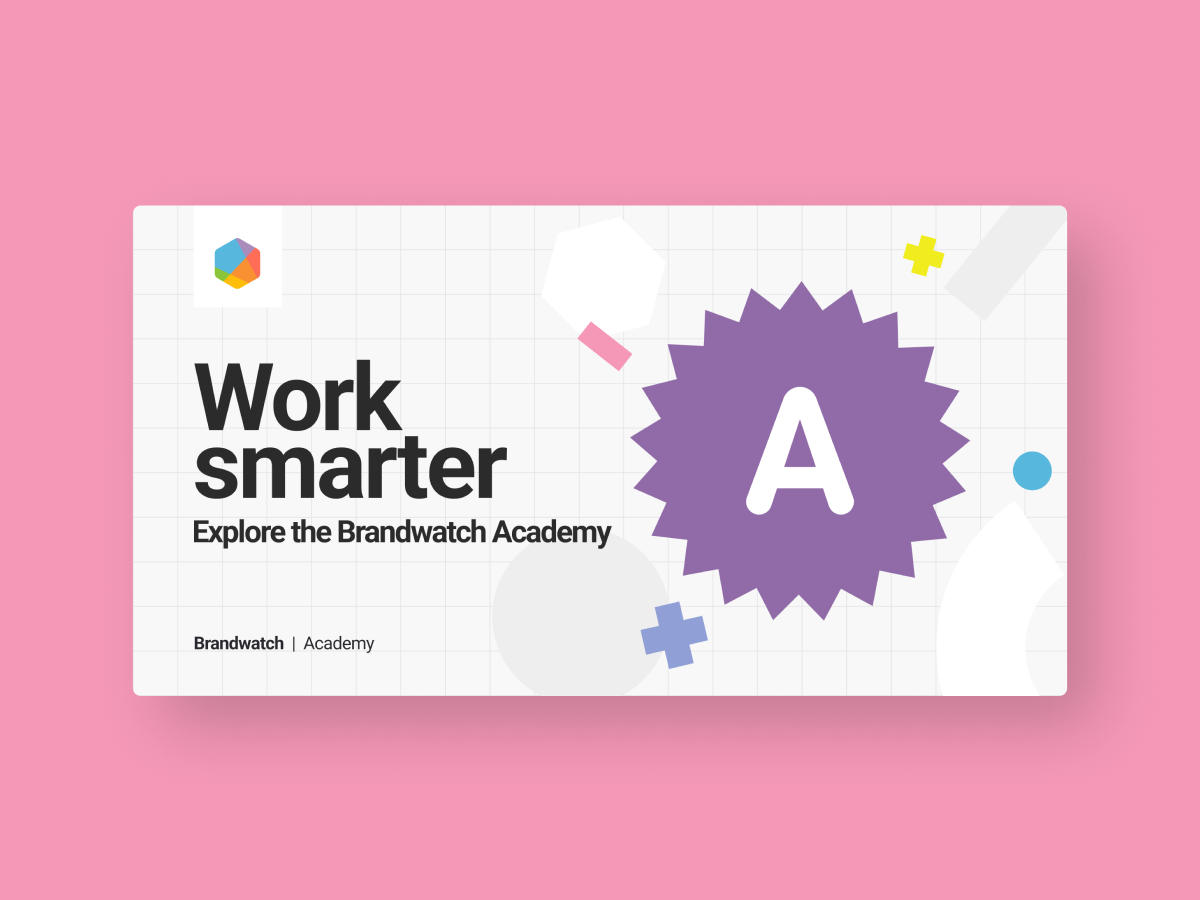Hi all
Another channel special this month, following our popular Tiktok one last month.
As always, if you have any tips yourself to share - please do so! And if you’ve found this post useful, show it some love 👍🏼
Note: YouTube Shorts Data is not pulled via our crawlers.
Find out more about Youtube mentions and metadata in this Help Center article
Find YouTube channels that post about your brand
We’ve got a whole topic dedicated to this one thanks to
If you are interested in tracking comments for a particular video or wish to track all videos and comments posted by a particular YouTube channel, please contact our Support team with the channel IDs. The team will check if we already cover the channel or video in question and if we do not, we will add it to our coverage.
Note: We cannot guarantee historical data coverage when indexing new channels
Note: You should also add these channels or videos into your query
Search the whole of Youtube
site:youtube.com AND “John Mayer”
Note: This only captures comments that explicitly mention “John Mayer”. A video comment along the lines of “I love this new song” would not get picked up. You would be required to add new video IDs using the URL operator to your query on an ongoing basis in order to search all comments of those videos.
Search the titles of videos only
site:youtube.com AND title:“John Mayer”
Search a specific video including comments
site:youtube.com AND url:dQw4w9WgXcQ
OR add “v=” depending on results
site:youtube.com AND url:v=dQw4w9WgXcQ
Search a specific channel (or Author)
site:youtube.com AND title:{JohnMayer} AND author:“John Mayer”
Note: the Author operator looks at the channels ‘Real Name’ not the title of the Channel, so you may want to consider using the OR operator, or not use the author operator at all.
This article may be of interest to understanding how the URL operator works.
If you're only interested in a Youtube Channels original post data and not comments, you can make use of the following operators:
site:youtube.com AND weblogTitle:"Feeder"
For the weblogTitle you would need to take the Channel name exactly as it is written from the Youtube Channel you're interested in.
See the highlighted text below for example:
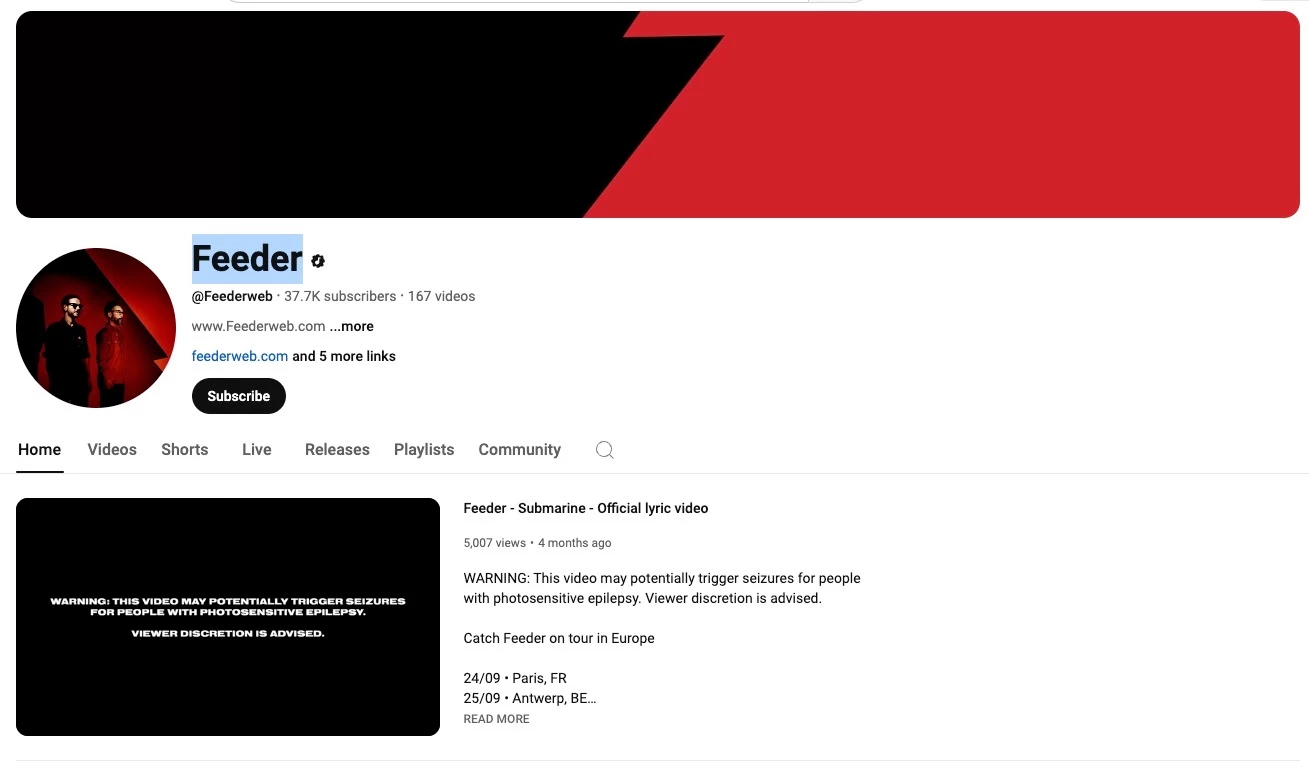
➡️ See more posts in the Boolean Explained series here.