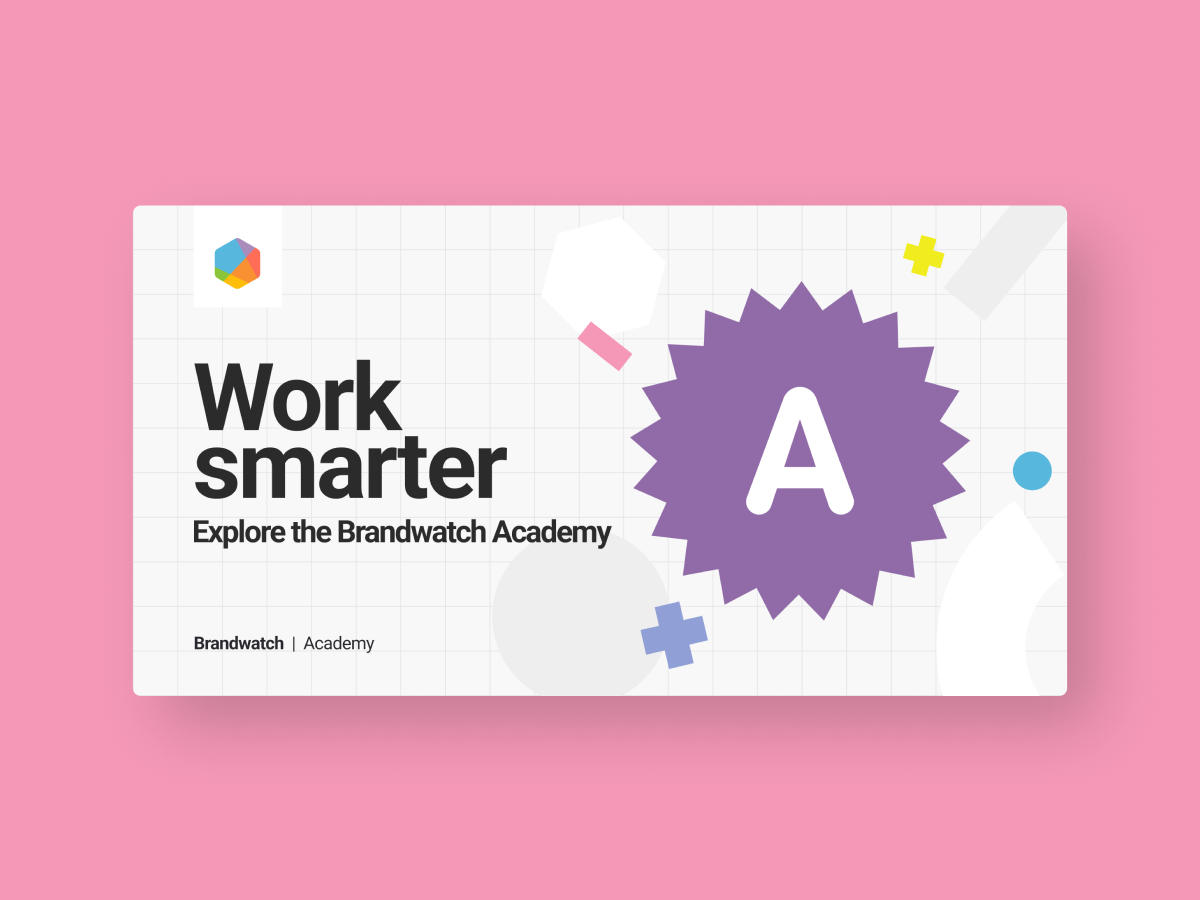An often overlooked step in creating a kick-ass query is arguably the most important one, and it’s about getting back to basics.
When did you last Google search your own brand?
If you are lucky enough to be searching for an unambiguous brand then you can often get away with quite a simple Query string that will not require too much syntax. IKEA is a favourite example of a unique brand term that captures 99% relevant mentions with just one term in the string (the other 1% is for the Scandinavian furniture enthusiasts that use IKEA in profile names, and a song about everyone’s favourite flat pack furniture company, by Jonathan Coulton on his Album Smoking Monkey).
… Or maybe you have a more challenging brand name. SEAT, NEXT and MAC (cosmetics).
- Google the brand, note any similar names that aren't relevant for your exclusion list. Eg with Penfield (the outdoor clothing company) a Google search throws up: Wilder Penfield (a famous researcher), Penfield Marine (an oil tanker company), Penfield CSD (a school).
- Include as many different ways that the brand can be referred to. For example;
“Marks and Spencer” OR “Marks and Sparks” OR “Marks & Spencer” “Marks & Sparks” OR “M n S” OR raw:(M&S OR M&s OR m&s)
- Consider how your brand and products are consumed. Include common verbs and descriptive words used to capture mentions in the correct context.
((eat* OR gobbl* OR munch*) NEAR/5 Mars).
If you are not sure how well certain words will work as context terms, test them by temporarily removing all other parts of your string (make sure you copy and paste the string into a text doc. So you don’t lose it). Then, search for the term/s you are unsure of with the brand terms on their own and see what mentions are returned.
- If your brand has a acronym (e.g. BMA - British Medical Association), check this site to add to exclusions - www.acronymfinder.com
- Go on the brand website and take note of any taglines or sayings. e.g. Penfield: "for life in the open", these are great hashtags to add into your query as they are unlikely to be used in other contexts, even if not created as a hashtag initially.
- Check the 'about us' for useful information such as founders and owners who might be mentioned in the news. If they have other interests, you could always combine their name(s) with the
NEARoperator.
- Check for brand’s sub-brands, product ranges or product types and test whether they need to be linked to the main brand terms (Penfield) or if they can be searched for on their own (Apple). This can also help with category creation if you are wanting to segment later into product types/collections.
e.g. Penfield: (jackets, gilets, puffers) or unique collection names (e.g. mattawa) - if the brand name is quite broad, this will help them pair the broader brand name with these keywords using AND to make the query more specifics.
E.g. Apple has several sub-brands that are often referred to without a mention of the main brand:iPod, iPad, iMac etc. Unlike the main brand name, the sub-brand names don’t have any other interpretations and can therefore be included separately in the search string: (Apple NEAR/15 (Computer* OR laptop*)) OR iPod OR iPad OR iMac
- Check out their socials for any hashtags the brand uses themselves - e.g. #PenfieldUSA
- Check best-hashtags.com for related hashtags and pick some that are relevant to add to bolster data collection in your query but also instagram for later- #penfieldbekas (type of jacket), remember hashtags are out of the brand’s control. Fashion bloggers or home decor Instagram accounts are great examples of where creators and users often create hashtags in order to create very specific content feeds such as: #FarrowAndBallElephantsBreath or #ZaraBlazer
For wider topic research, best-hashtags is a good resource.
- Pronouns technique for big brands with lots of noise
When writing Queries for really big brands, you will often see lots of advertising and sales listings (noise) returning that can cloud up your results and make it difficult to get to the really useful stuff. Someone writing from a personal perspective will often use personal pronouns to express their opinion or describe their experiences, so by adding them to your search string and instructing the system to find mentions that include them as well as the other terms, it can help you get to the qualitative consumer mentions that really matter.
((I OR Im OR Ive OR me OR my OR mine) NEAR/10 “Coca Cola”)
OK, maybe one more - but it’s a big one and it can help you do some of the above too. Check out Boolean Explained:
Got any more of your own to add? That’s what this is for… just reply below and share it with the Community.
➡️ See more posts in the Boolean Explained series here.