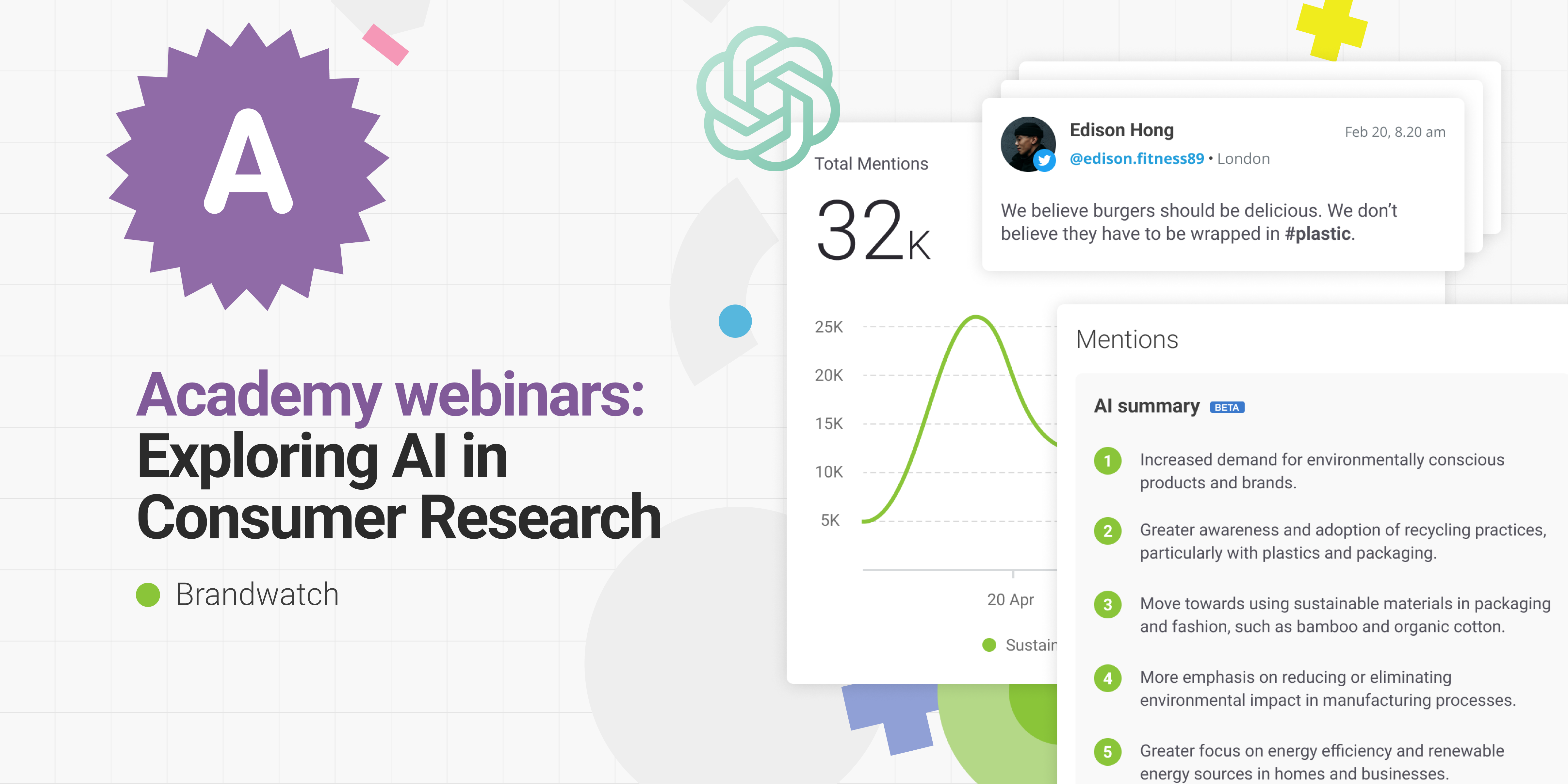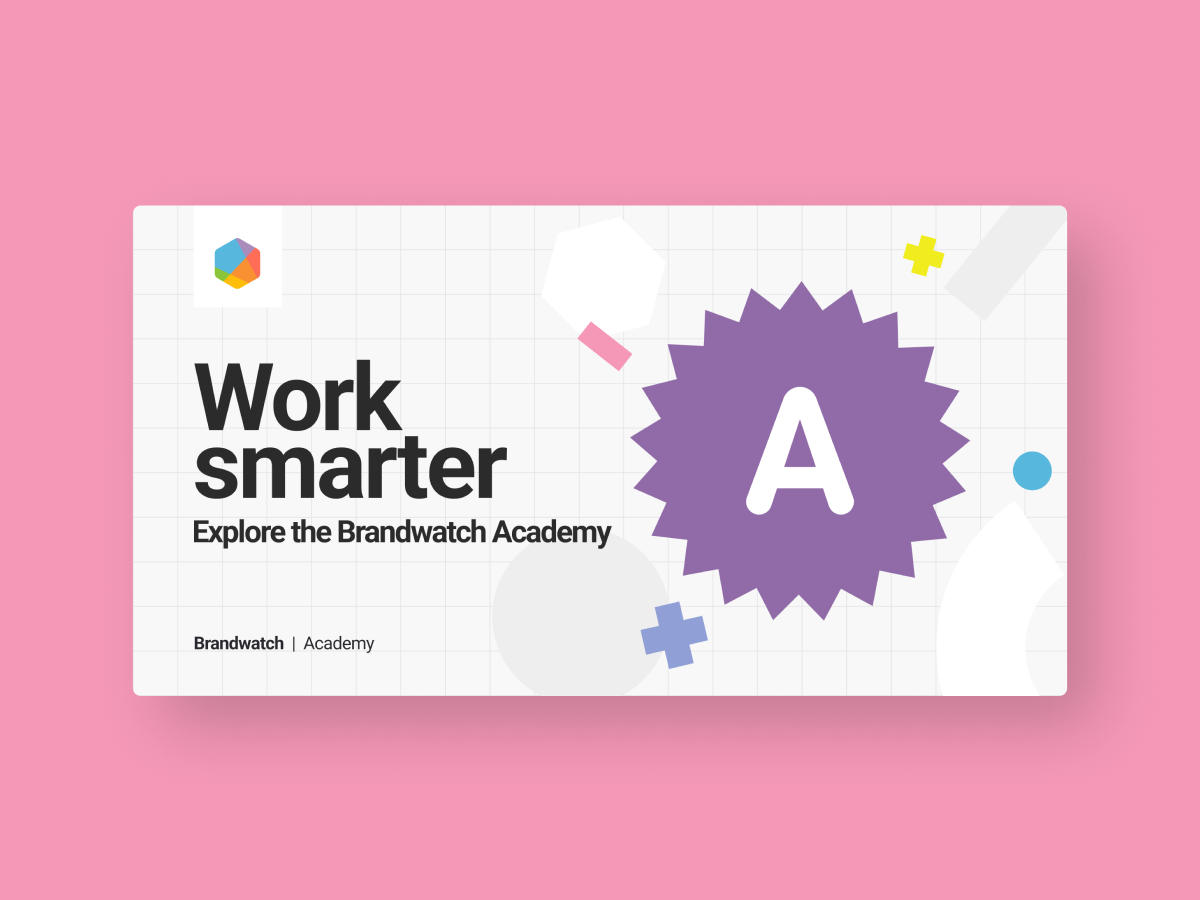Hi all!
The continuing rise in popularity of Generative AI tools like ChatGPT provides an opportunity to augment human creativity and paves the way for optimising strategic planning and decision making. With that in mind, we had to do a deep dive into it...
All of the below is connected with using tools outside Brandwatch to help you write killer queries. However, we have AI tools of our own too, which you might already be using. If you are and could do with a refresh or if you’d like to learn how to use them, then head to the bottom of this post for details of an exclusive webinar hosted by
Using ChatGPT to help write queries
Asking for help to identify a boolean error
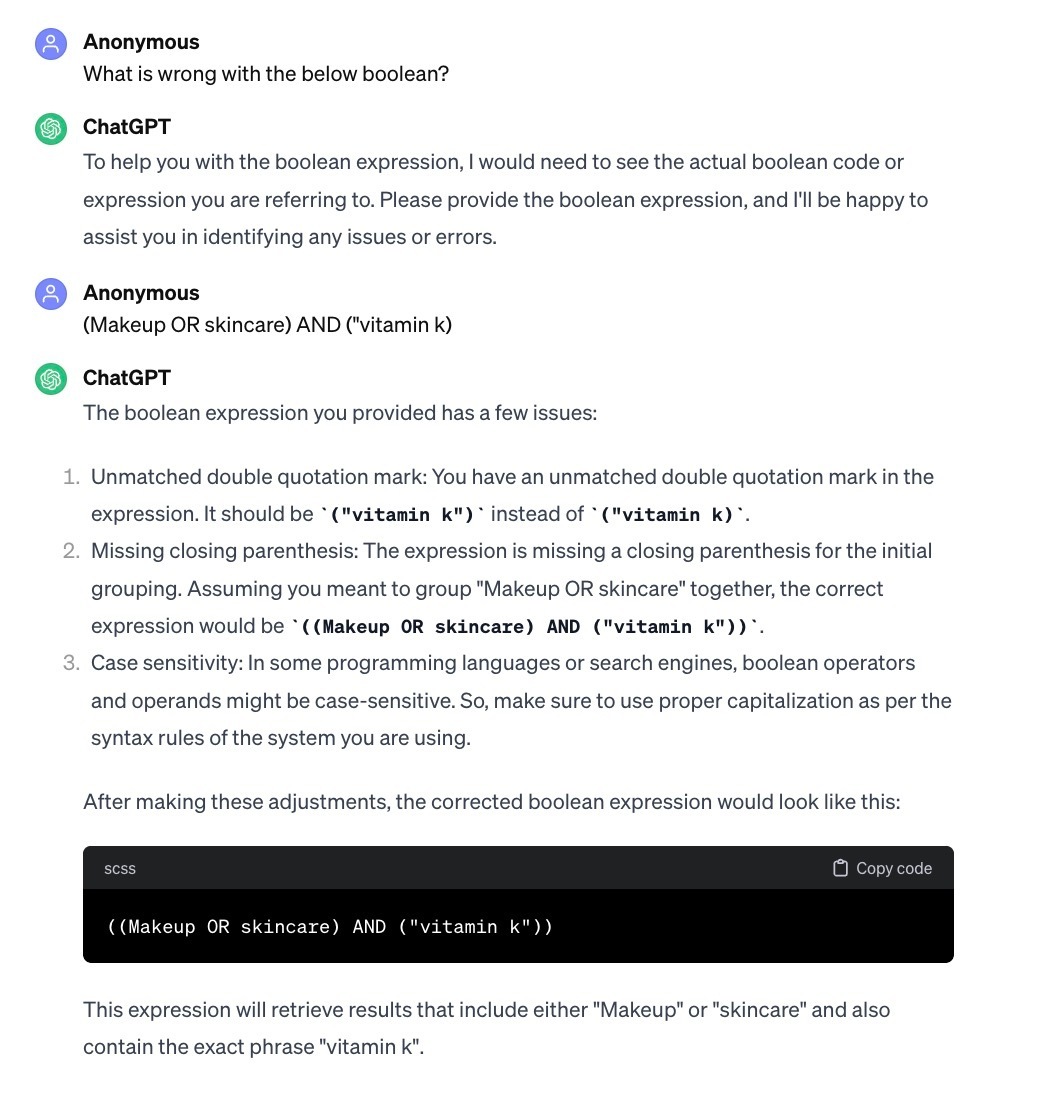
List out different variations of a topic
This is particularly useful when creating categories, e.g different flavours and garnishes of daiquiri to help create categories for a pie chart answering the Q on which flavour/garnish is most spoken about.
Quickly understand a topic with concise learnings
Identifying trends in selected industries e.g. What are the top trends in the alcohol industry right now?
I want to learn about Ready-to-drink Cocktails. Identify and share the most important 20% of learnings from this topic that will help me understand 80% of it.
Are there Ready-to-drink Mocktail brands that offer a sleep aid or promote insomnia relief? Please summarize the existing offerings.
Understand more about the subtopics e.g. when wanting to create a category search such energy subtopics or looking into skincare and wanting to know more about vitamins.
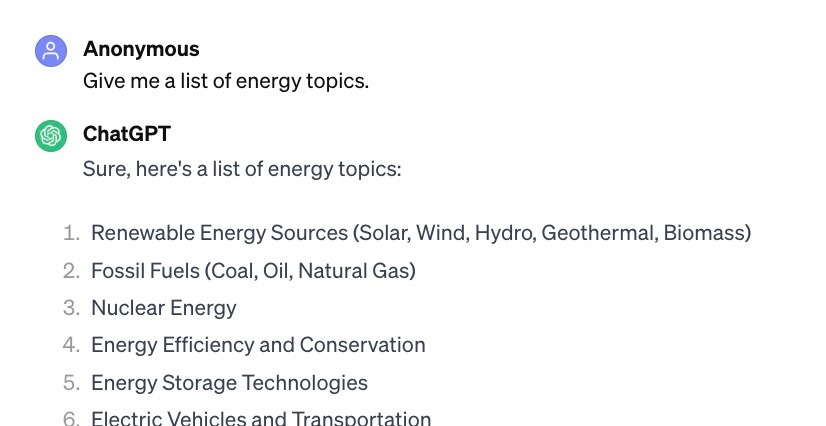
Are we missing any tips and tricks? Do you have one of your own? Please add it as a reply for the Community to use too
Create and format boolean
Finding key words and creating lists of top brands. E.g You might want to research alcohol gifting at Christmas so you could ask ChatGPT to identify synonyms for gifting and a list of products & brands. This can reduce the time spent on researching. You can then ask for this to be translated into a boolean string.
Generate a list of synonyms. This is great for query writing but also when creating categories to e.g. Synonyms for ‘difficult’ - when a client is wanting to understand what a consumer may find hard about a particular product.
Write me a boolean query inclusive of all terms people may use to refer to Ready-to-drink Cocktails along with the AND, OR, or NEAR operators.
Turning a list of sites/ target outlet list into a string. You can use this with the site: operator in a query.
Modify a list of attributes so each attribute is separated by the OR boolean operator instead of a comma. Add quotations around any attribute comprised of multiple words.
Create a list of locations e.g. regions, towns, cities or boroughs
Put a hashtag list in a boolean string to save time
Brainstorm new ideas
What are the key product attributes that drive the consumer decision making process in the Ready-to-drink Cocktails category?
Brainstorm and give me a list of 20 new ideas for a hashtag to use for a social media campaign promoting the consumption of mocktails.
Populate an Author List
A very quick and effective way of populating Author Lists is to ask ChatGPT to pull together a list for you. The list will be referenced, so you’re free to immediately check out the Sources to ensure you’re happy with it. You can then ask ChatGPT to pull these into an Excel, ready for uploading to Brandwatch.
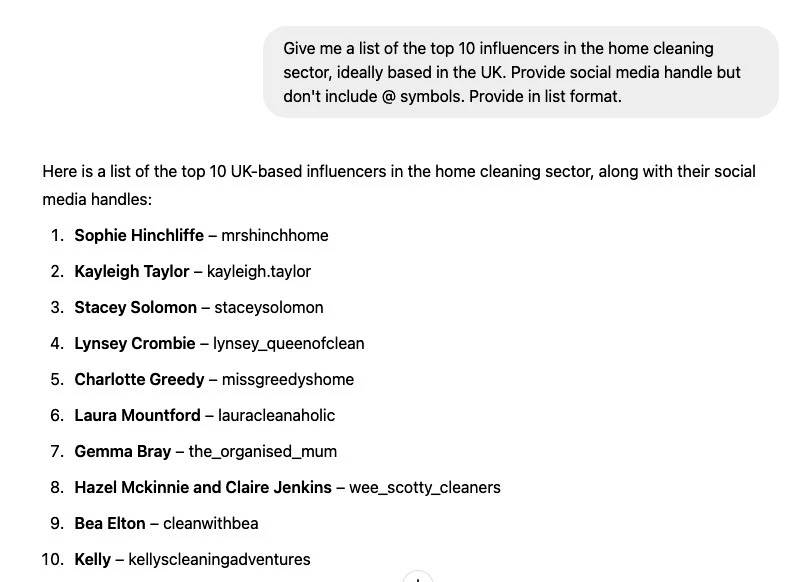
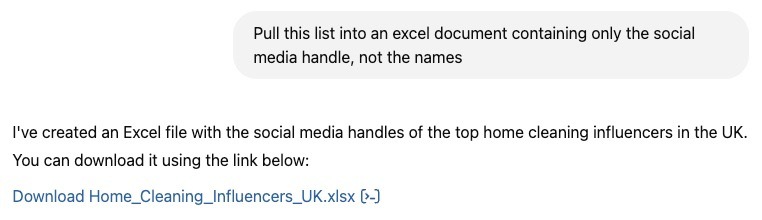
Build and understand key personas
Outline the various ways a Health-Conscious Consumer may refer to themselves.
What are the top 10 Twitter accounts discussing the benefits of consuming mocktails over alcoholic beverages?
Create a list of top subreddits. When writing an unbranded topic query to conduct research on an industry/topic you can combine the ChatGPT response with the operator: subreddit:
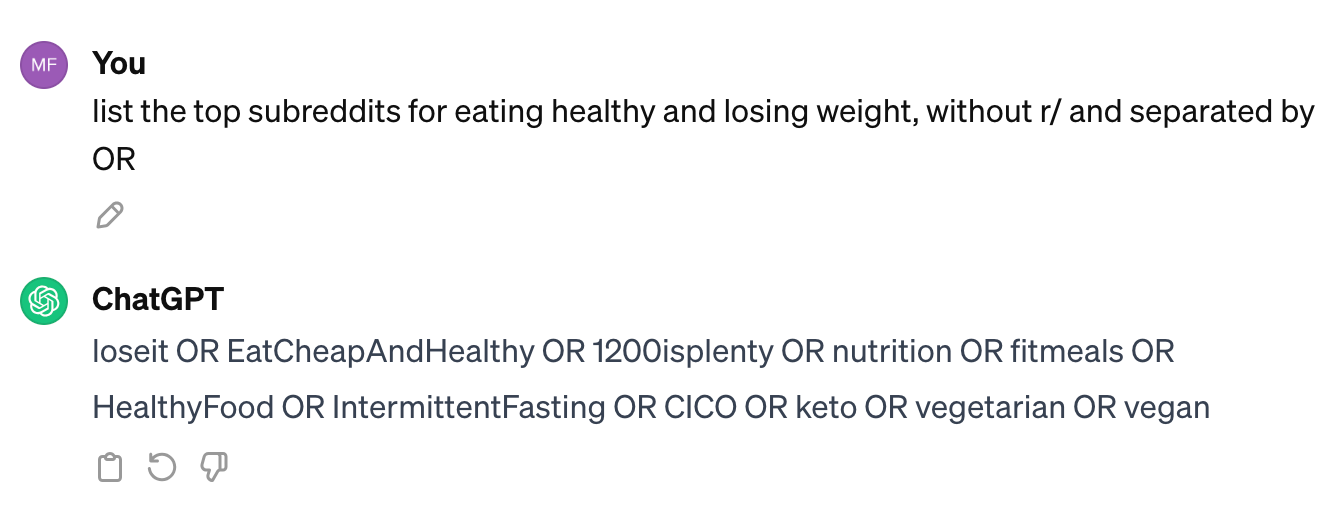
Note: Whilst ChatGPT can save you a lot of time with writing long(er) query strings or finding words you just wouldn’t have thought of, it may have inaccuracies and it is always worth spending a bit of time reading though any results carefully.
Webinar: Exploring AI in Consumer Research
In this session,
This short session will highlight user-friendly tools that can be easily implemented, significantly transforming your experience with the platform and accelerating your journey to valuable social insights.
➡️ See more posts in the Boolean Explained series here.